Giving Paymob Merchants More Control With Link Expiry
Problem
The existing payment link creation flow allowed users to customize only basic details like customer and order information without offering control over time-sensitive aspects. The lack of an expiration feature limited flexibility for businesses that needed more control over when and how links were valid.
Solution
We introduced a link expiration feature to the existing flow while keeping the process simple and intuitive. Users can now:
- Set an expiration date and time for the payment link, or keep it open-ended.
- Maintain the simplicity of the original flow while gaining more control over the link’s lifecycle.
My Approach
I focused on incorporating the expiration functionality seamlessly into the existing flow, ensuring the design remained simple and clear. My work involved refining the information architecture to introduce this new option without cluttering the user experience.
Case Study Quick Facts
- Project: Payment Link Expiration Feature
- Company: Paymob
- Industry: FinTech (Mobile Payments)
- Team: Product Designer, Product Manager, Head of App, Engineers, Marketing
- My Role: Content Designer: Led content strategy, UX writing, and microcopy across the new flow
Old flow
The older flow is simple and offers users minimal customization features. They can select a payment method, add order details, and toggle on the option to request customer details.
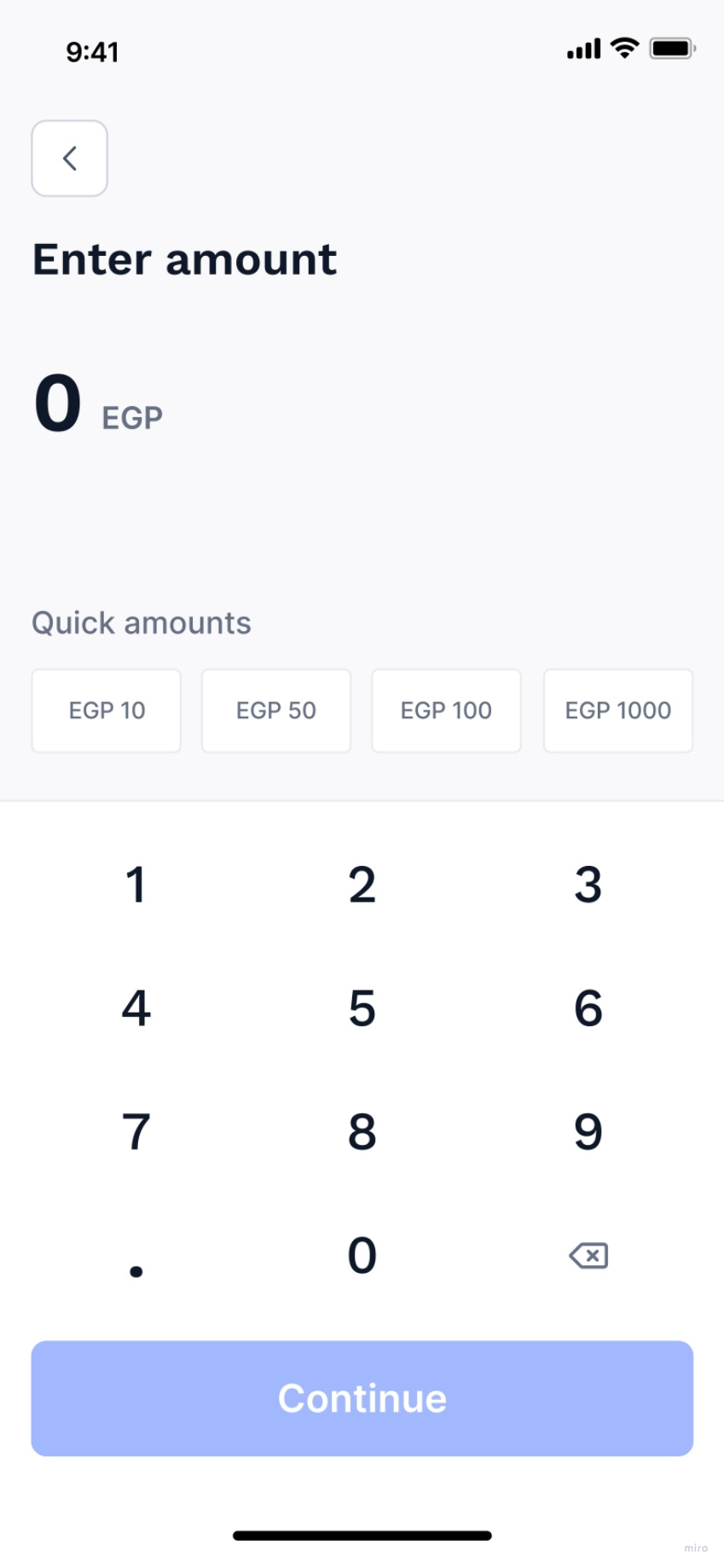
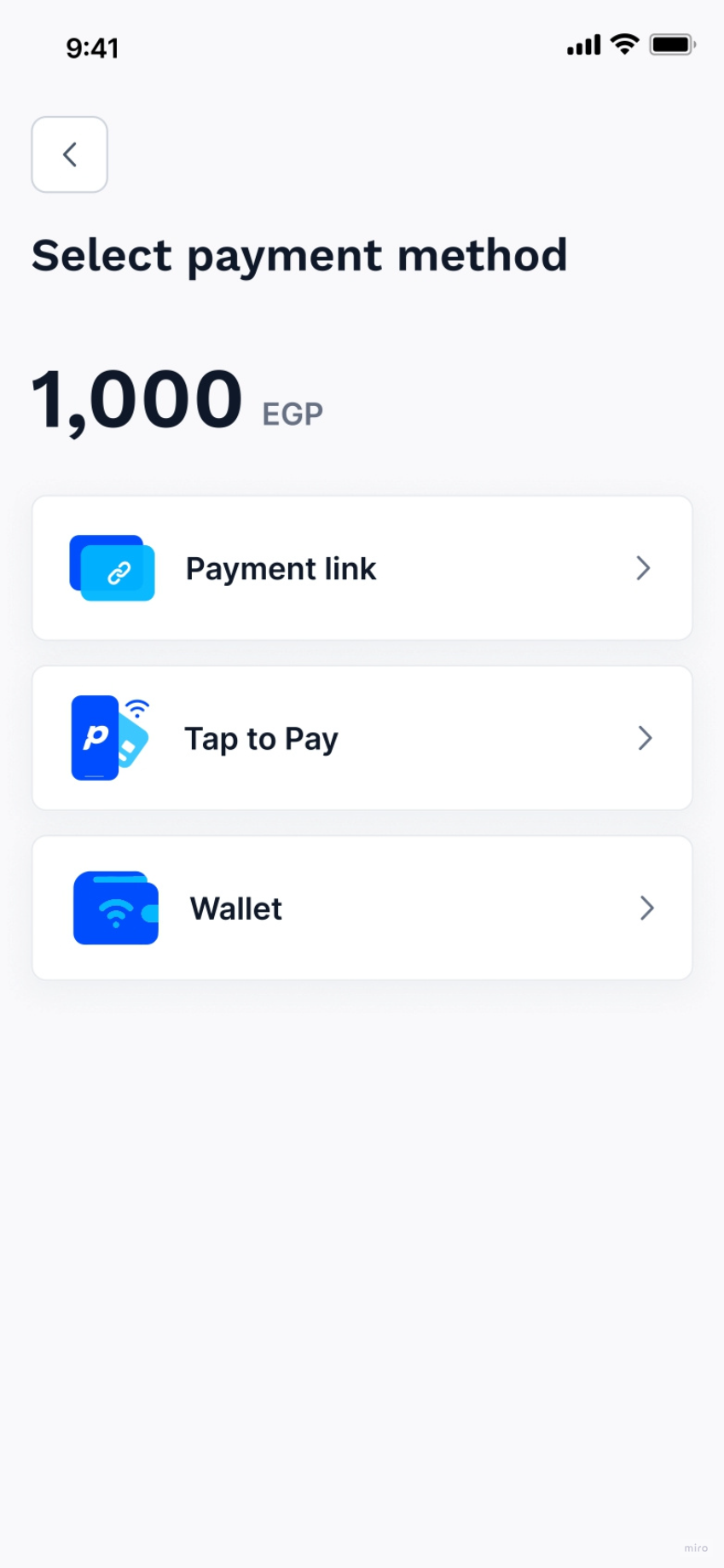
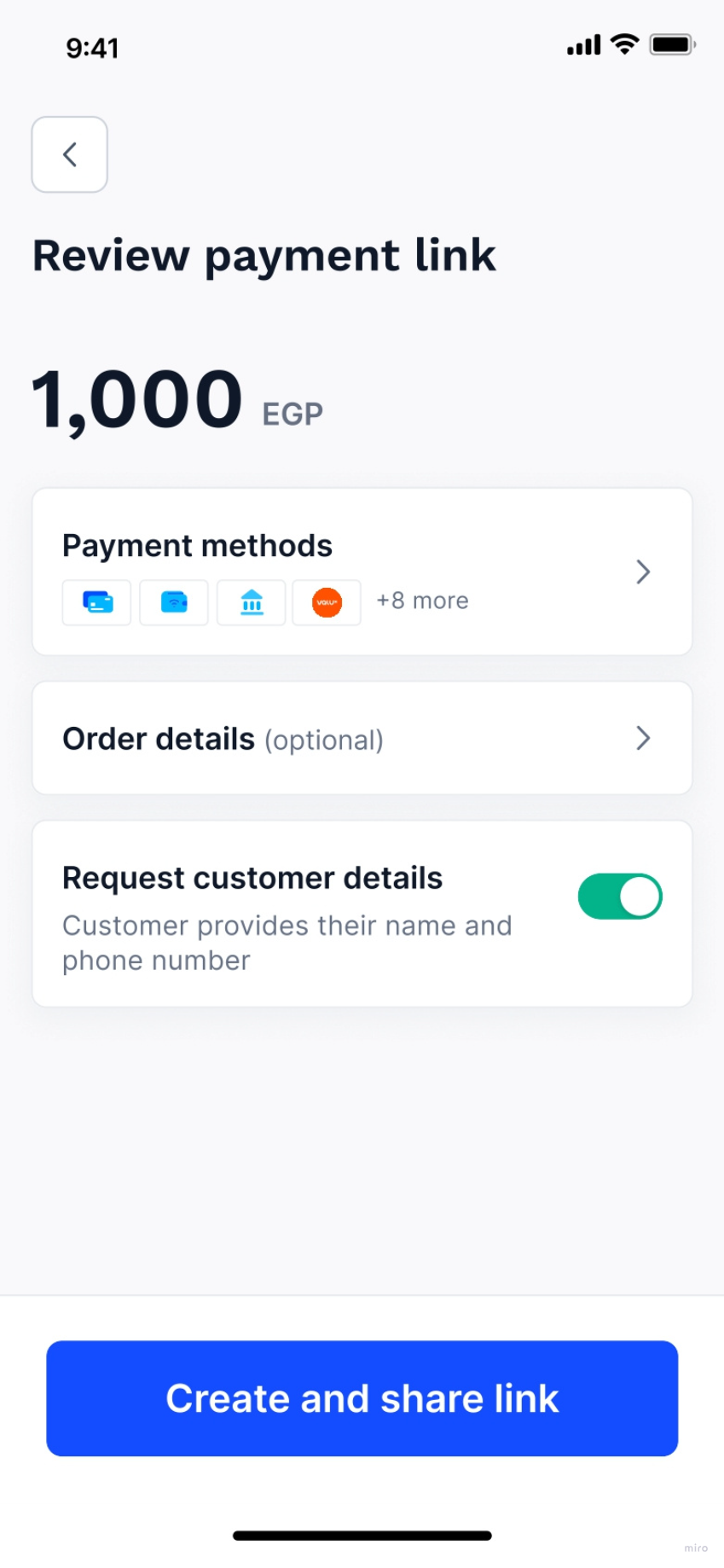
Improved Flow
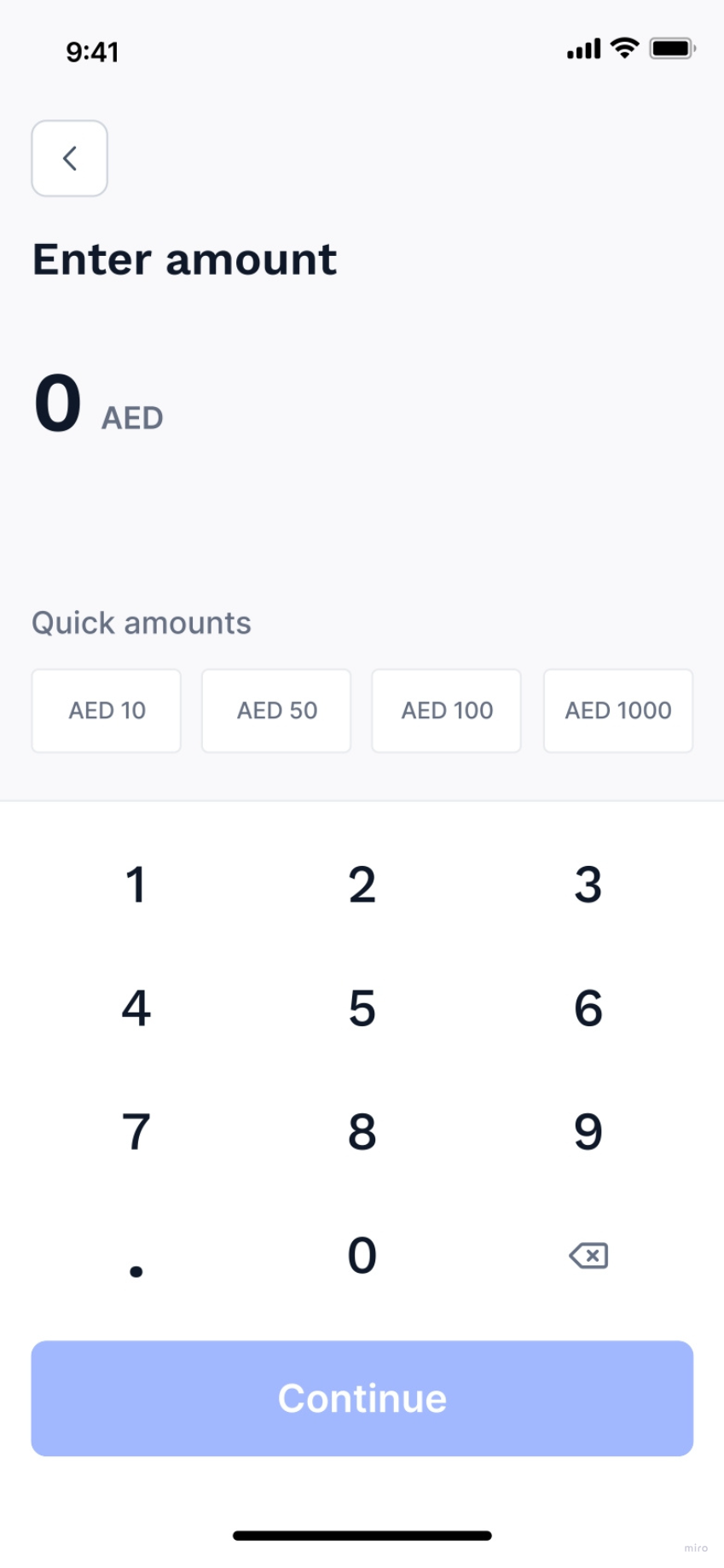
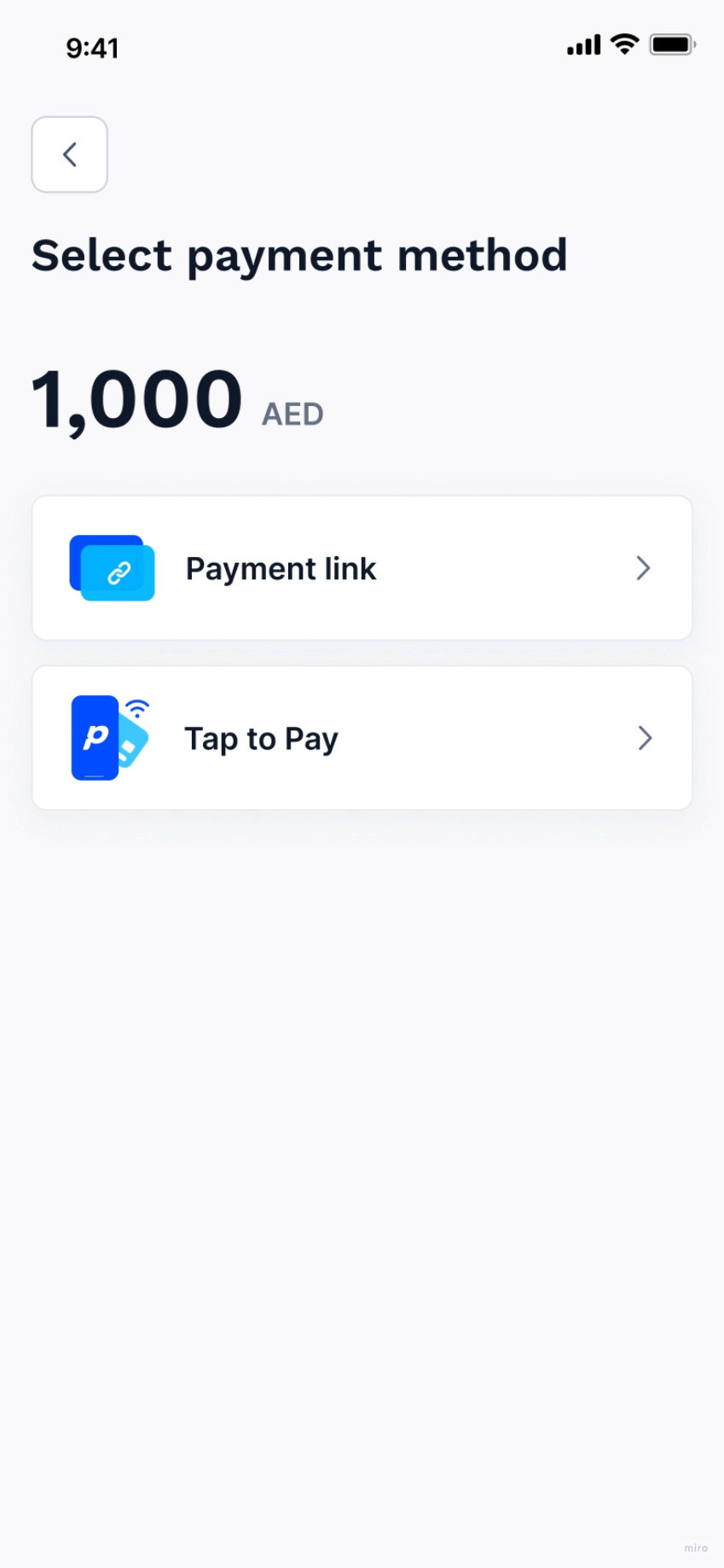
Optimized for the UAE market, the first two screens remained unchanged, allowing users to easily enter the amount and select their preferred payment method.
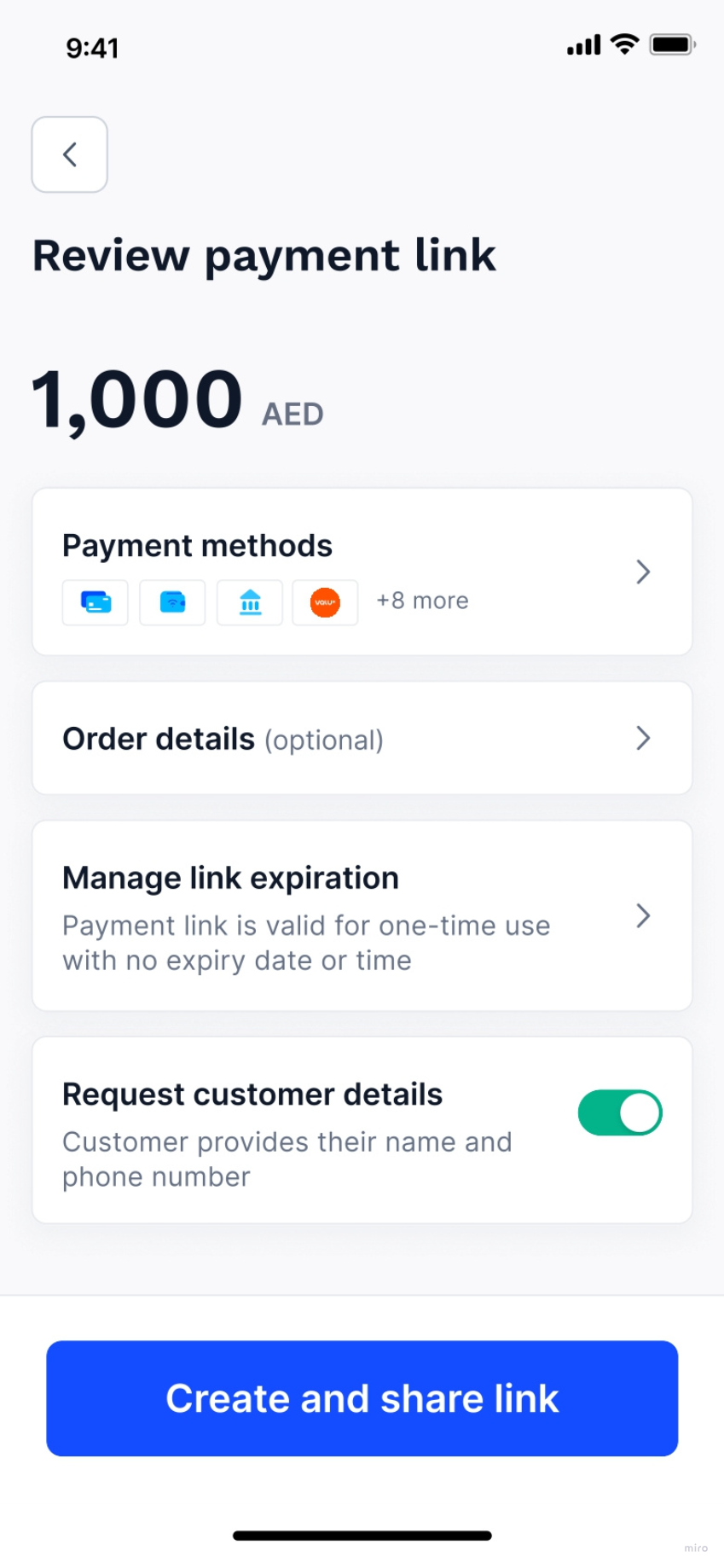
All customization options are present under the review payment link screen with subtext explaining how the current selection will affect the payment link that will be sent out.
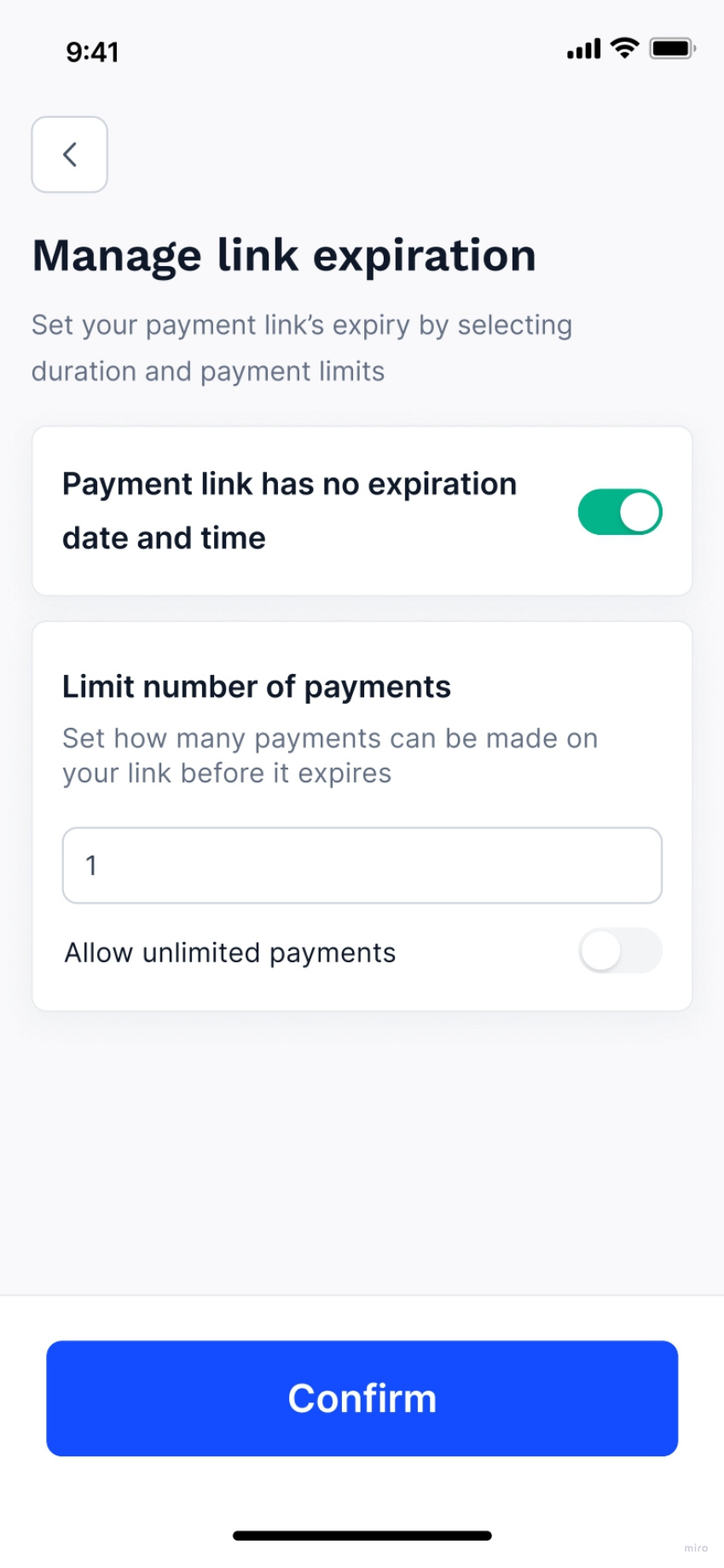
Under manage link expiration, we offer two customization options, and to avoid too much complication, users just need to either toggle the switches or add a number. The limitations are all explained in simple terms.
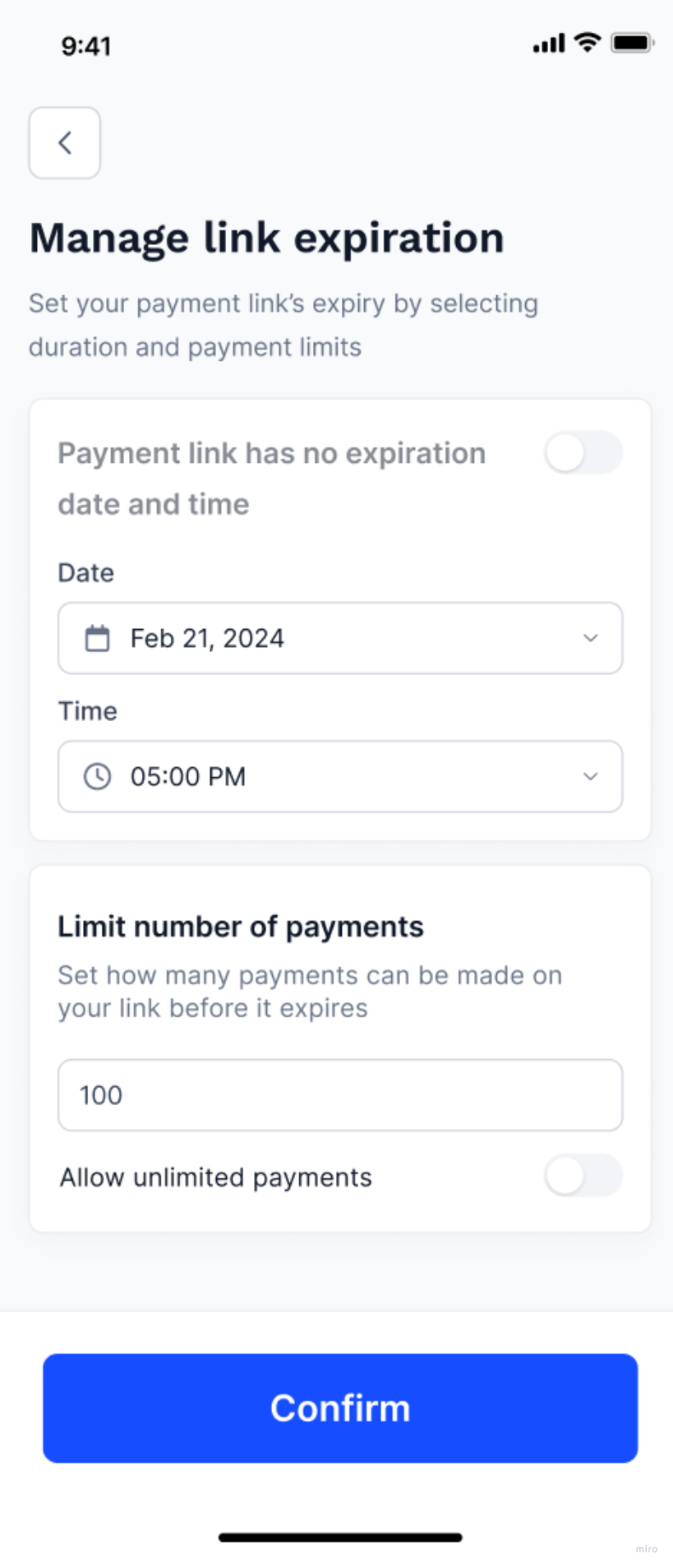
Once the toggle is turned off, the text turns grey and user is given the option to select the date and time, when link would expire.
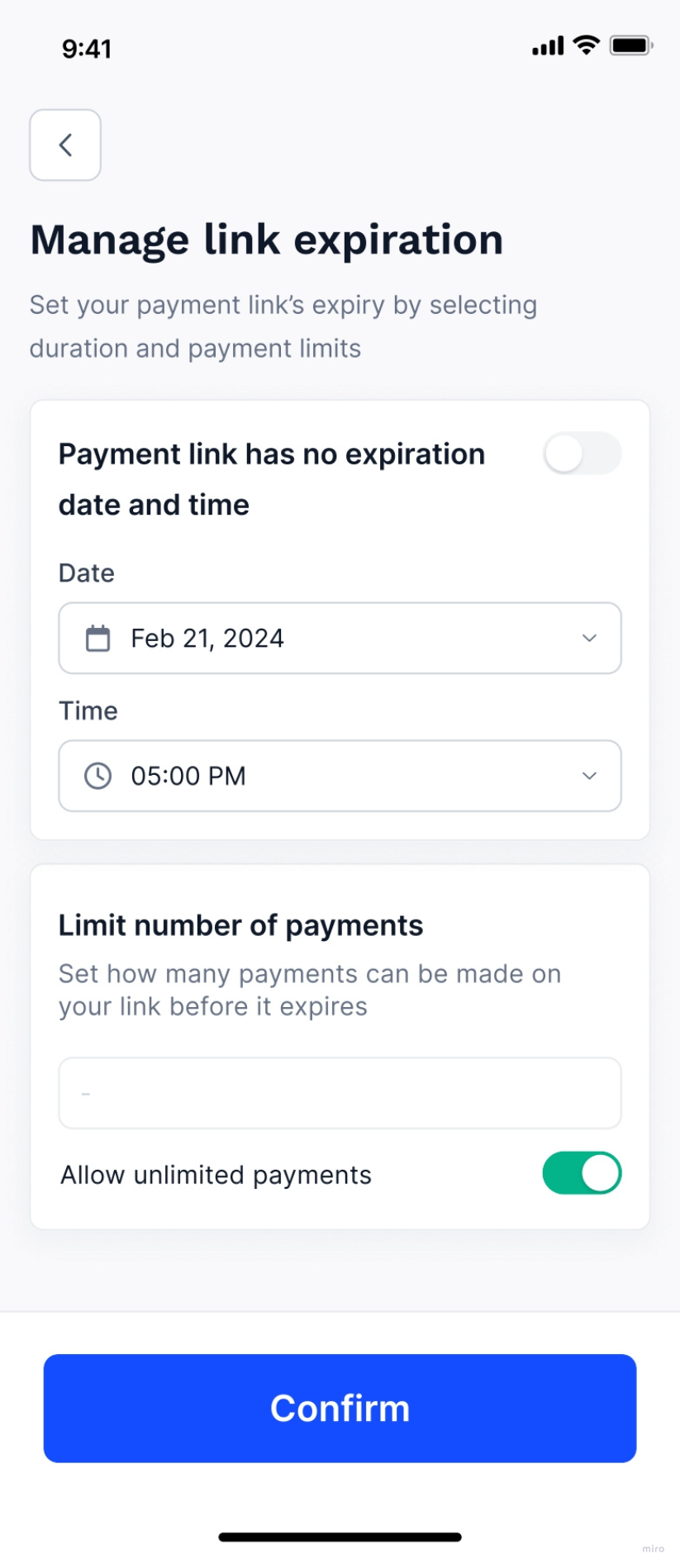
When user toggles the option to have unlimited payments, the input box above is disabled.
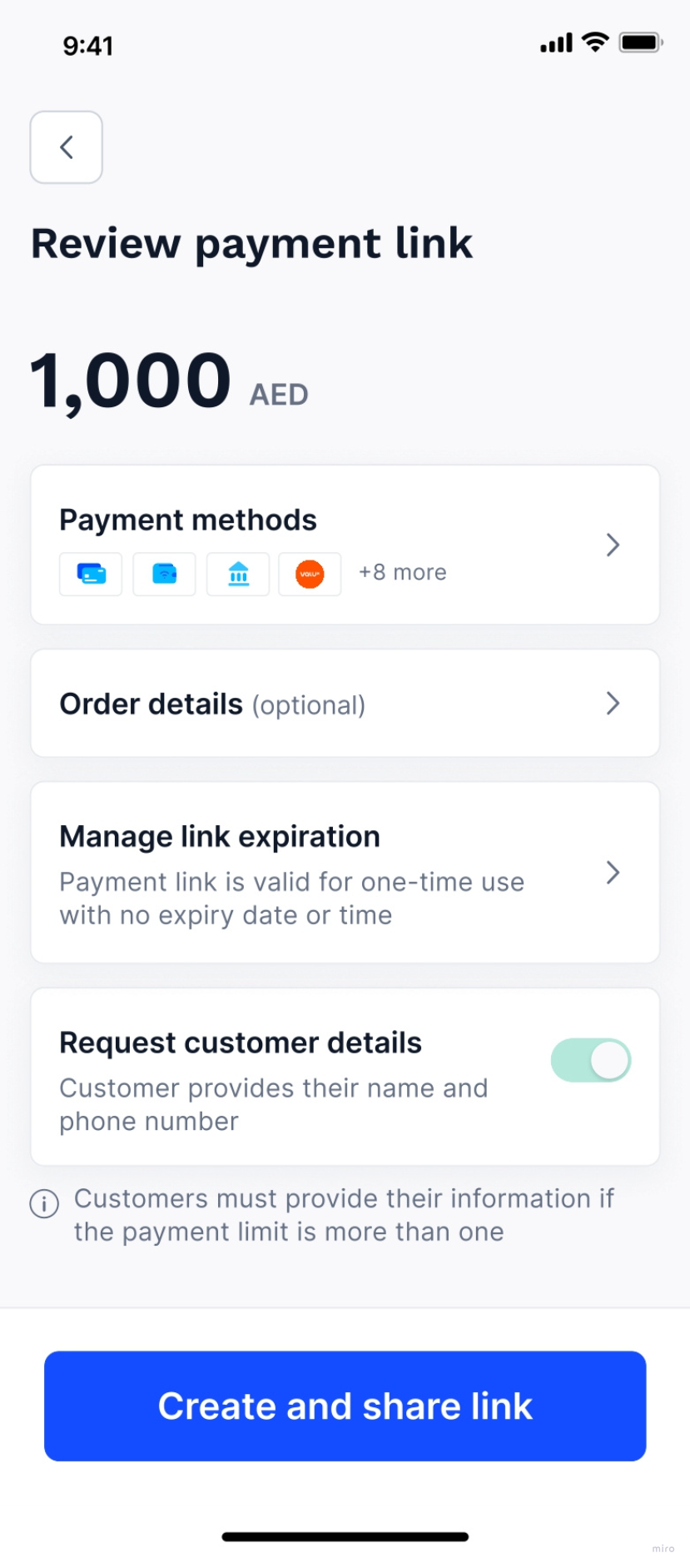
If the payment link isn’t restricted to a single use, collecting customer details is disabled. This is clearly communicated through a disclaimer and a deactivated toggle.
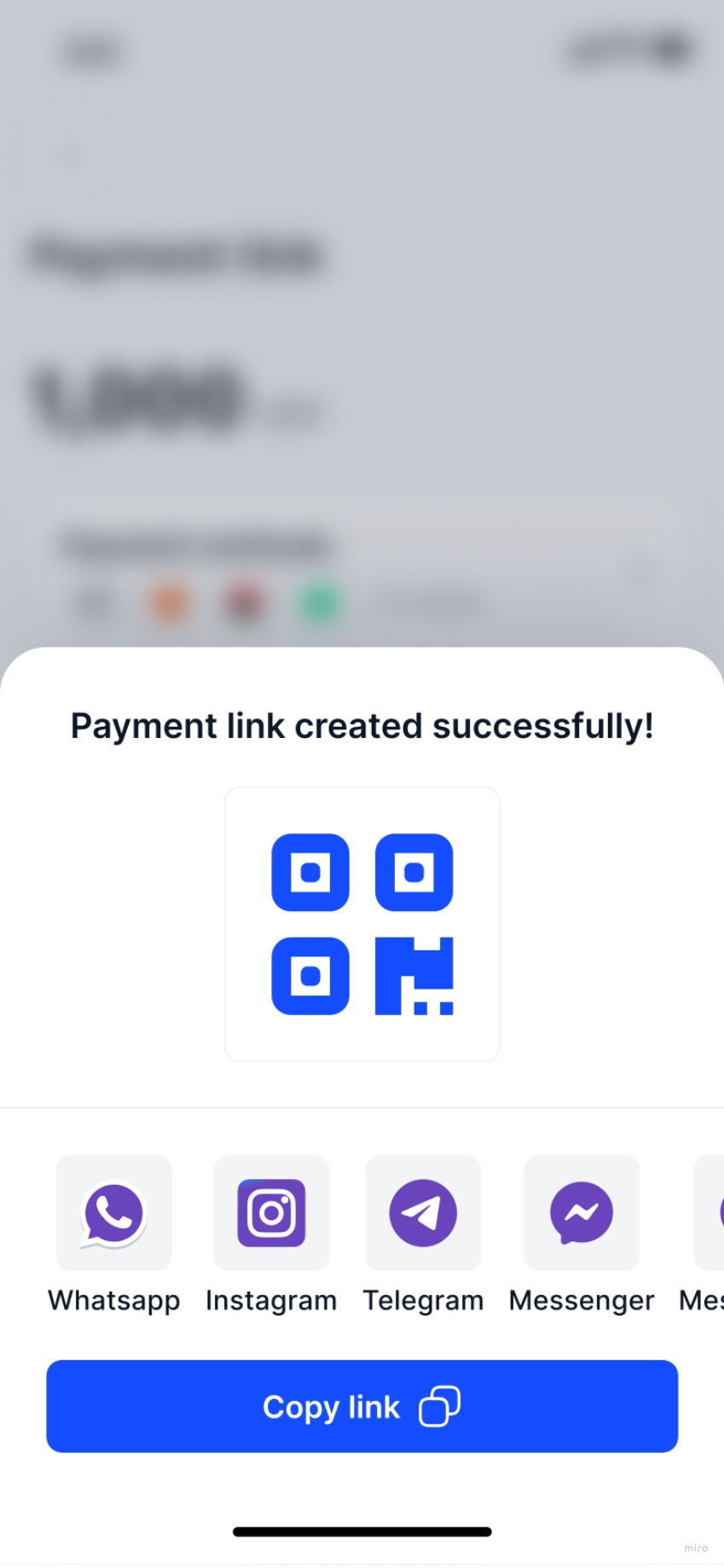
Once the payment link is created, users can easily share it using multiple options or simply tap 'Copy Link' for quick access.